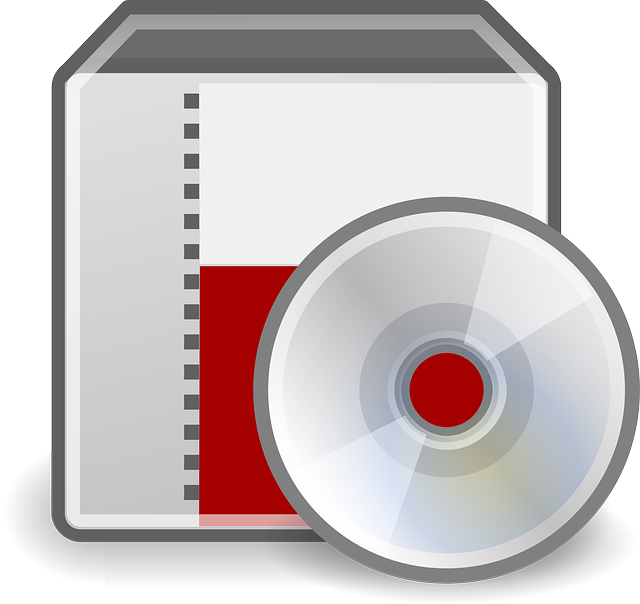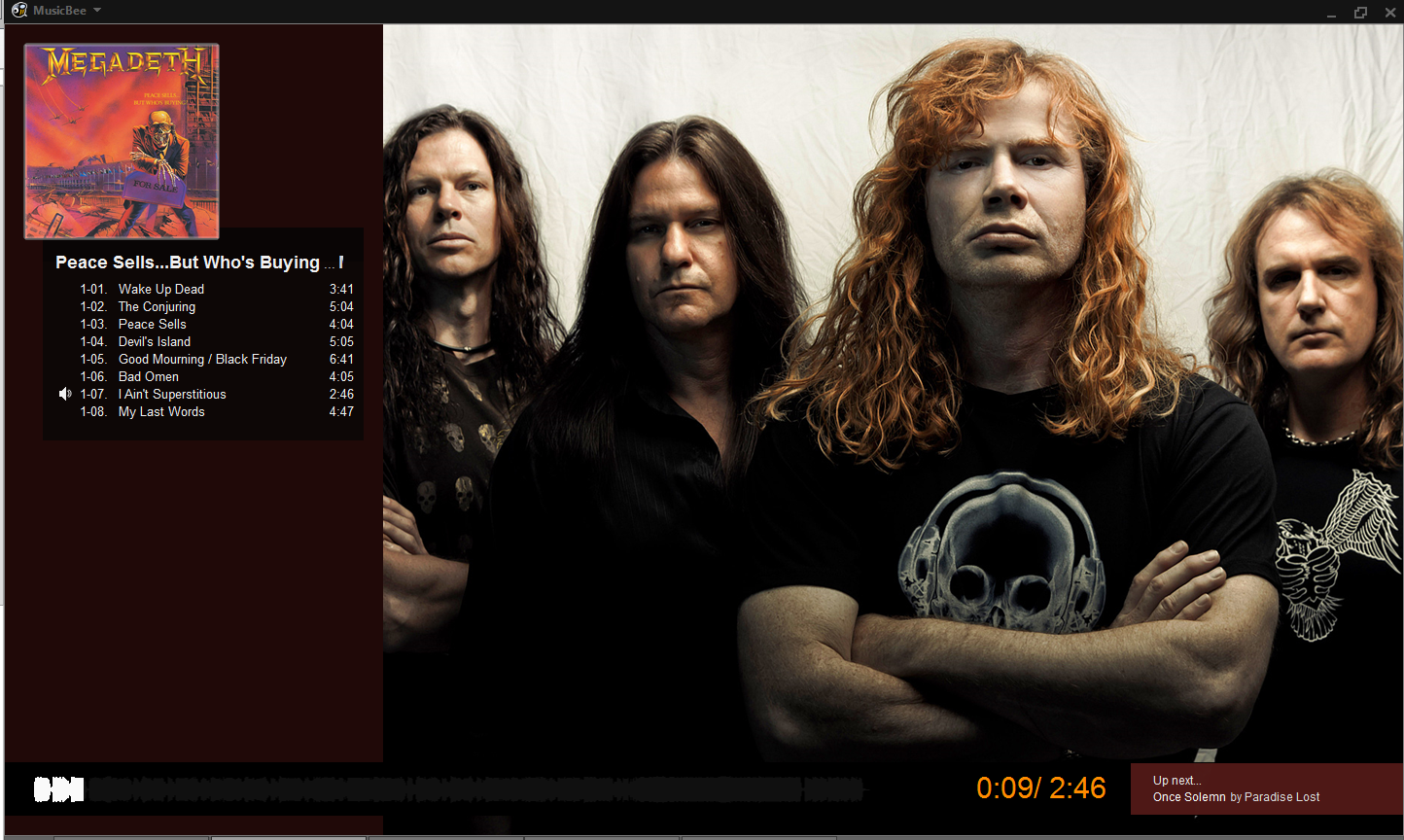Software I use (and why!) - July 2014
Written on
Introduction
I use software. You use software too! You’re using one right now to read this (unless, for some unknown reason, you decided to print this page). I’ve decided to write down what I use on a regular basis for two main reasons: people might discover something they could use themselves, or people might recommend better alternatives to what I’m using (don’t mention Linux-based distributions).
So, let’s go! (I might add screenshots later)
General
Operating System: Windows 8.1 - once you make it boot directly to desktop, it works really well. I’ve come to enjoy the start screen (it tells me who’s got a birthday and when the electrician is coming!), while the speed improvements are definitely welcome.
Browser: Firefox (Alternating between stable and nightly) - the Australis interface was a beautiful UI departure for Mozilla, while the fact extensions are still slightly more capable is good too. Firefox
Mailing: Outlook 365 - I think I’ve used most big names (Thunderbird, Mailbird, Opera Mail, Zimbra and RoundCube), but I keep coming back to Outlook. It just works really well. For those wondering: I can’t go online-only due to having 3 primary mail accounts and I really don’t want to have email forwarded to a single box.
Music Player: MusicBee - It’s currently replacing Foobar2k as a trial. It offers a lot more than Foobar out of the box, which is nice, with a beautiful selection of Views (think Themes / Skins), but I’m not certain it is enough to carry it over Foobar’s extreme extensibility. But it seems to do the job really well for now. MusicBee
Image Viewer: IrfanView - Lightweight, fully featured, works. I want to see images and I want them now. And IrfanView delivers. IrfanView
Video Player: KMPlayer - Very fast and slick interface. Also plays all video formats I throw at it. KMPlayer
Cloud Storage: SkyDrive - Mostly because it interacts positively with my Windows Phone and because I have a ton of storage thanks to my Office 365 subscription.
Torrent Client: Tixati - I used to be a uTorrent person, but ads ruined the software for me. Tixati does everything uTorrent does, but without the annoying “DOWNLOAD THIS VERY GOOD MUSIC TOO” signs everywhere. Tixati
Text Editor: Notepad++ - The standard, I guess. Although I might give Atom a trial in the following weeks. Notepad++
PDF Viewer: Foxit Reader - It does its job and it does it fast enough. Foxit Reader
Helper Software
TeraCopy - Greatly improves Windows’ copy / move speeds by automatically batching files for transfer. It does have some issues when copying to admin-restricted folders, but other than that performance is brilliant. A nice thing about it is the fact it can automatically replace the default Windows copy-paste behaviour if you tell it to during install. TeraCopy
Synergy - Do you have 2 or more computers lying around? Regardless if they’re Windows, Linux or Mac, Synergy lets you share a keyboard and mouse between all of them. It can also allow you to drag and drop files between desktops. Synergy
SpeedFan - I use it to monitor CPU temperature and fan speeds. You can have it show a tray icon with the current value. Convenient! SpeedFan
CCleaner - Cleans up your hard drive of files that can be safely deleted, or of registry entries that no longer should be there. Use it once per month and your PC should last you a lot longer. CCleaner
Clover - Adds tab support to Windows Explorer. And they work amazingly well. Worth trying out. Clover
Development Stuff
IDE: Visual Studio 2013 - A lot faster than older iterations. Really stable. Can support a lot of languages (thanks to a lot of community developers). A ton of libraries and out-of-the-box scaffolds available. Just outright pretty with great tools for development (distraction free) and presentations (higher font-size, hiding irrelevant panels, etc). Highly recommended.
FTP Client: WinSCP - Connects to most protocols beyond FTP, maintains the connection well, allows for folder synchronisation, decent UI. Also allows you to use other tools (such as PuTTY) on the server you’re connected to, if supported. WinSCP
PHP / HTML Editor: Notepad++ - Because I have to be hipster about something, right? I used to write PHP and HTML in Notepad since… well… I started using them. No no no… that time with Dreamweaver never happened… shush…